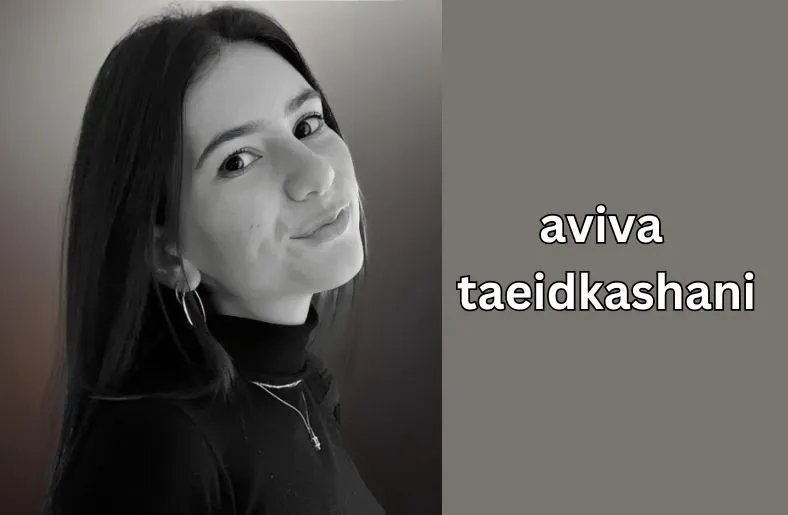Introduction
Printers are essential devices in both homes and offices, used for everything from printing crucial documents to creating high-quality photographs. With continuous use, however, some printer parts may wear out and need replacement. PCredCom, a trusted supplier in Mexico, offers a broad selection of printer parts, making it easier to maintain your device’s efficiency. In this article, we’ll discuss what to consider when choosing printer parts and how PCredCom can help you find the right components.
1. When Do You Need Printer Parts?
Over time, printer components wear down, which can lead to reduced print quality or functionality. Here are a few common signs that it might be time to replace parts:
- Faded Prints or Missing Colors: This is usually a sign that the ink cartridge or toner needs to be replaced. Sometimes, a clogged printhead may also cause faded prints.
- Frequent Paper Jams: When paper gets jammed often, it could indicate that the rollers or other internal parts need attention.
- Error Messages: Modern printers have built-in systems that alert you when certain parts need replacing. If you’re receiving error messages frequently, it may be time to look into new parts.
2. Types of Common Printer Parts
There are several key printer parts you may need to replace from time to time to ensure your printer remains in top shape:
- Ink and Toner Cartridges: These are the most common printer consumables. It’s essential to choose high-quality cartridges to ensure consistent print quality. PCredCom offers both original and compatible cartridges for a variety of printer brands.
- Printheads: These distribute the ink onto the paper. Over time, printheads can become clogged or damaged, affecting print quality. When replacing a printhead, ensure you choose one that is compatible with your printer model.
- Rollers and Transfer Belts: These parts help to move paper smoothly through the printer. Over time, rollers can wear down and cause paper jams, while transfer belts may need replacement for optimal image transfer.
- Drums: In laser printers, the drum unit transfers the toner onto the paper. Drums have a finite lifespan and should be replaced to maintain sharp, high-quality prints.
3. Factors to Consider When Choosing Printer Parts
Selecting the right parts can save you both time and money in the long run. Here are some essential factors to keep in mind:
- Compatibility: Make sure the replacement parts you choose are compatible with your printer model. Using the wrong part could lead to malfunctions or even damage your printer. PCredCom provides detailed compatibility information for each part they sell, helping you make an informed choice.
- Quality vs. Price: While it may be tempting to opt for cheaper parts, investing in quality replacements can enhance your printer’s longevity and performance. PCredCom offers high-quality components at competitive prices, allowing you to get the best value.
- Brand Preferences: If you’re loyal to certain printer brands, look for compatible or original parts. Major brands like HP, Canon, and Epson have unique requirements for replacement parts. PCredCom stocks a range of parts for popular brands, ensuring you find the best match.
4. Where to Buy Printer Parts in Mexico
Buying from a reliable supplier ensures that you receive high-quality parts that are both durable and compatible. Online stores like PCredCom make the process easy by offering a comprehensive selection of printer parts, which you can browse from the comfort of your home.
Why Choose PCredCom?
- Extensive Inventory: From ink and toner to printheads and drums, PCredCom offers a wide variety of parts for different brands and printer models.
- Affordable Prices: Get the best value for your money with competitive pricing on quality products.
- Expert Support: If you’re unsure which parts you need, PCredCom’s knowledgeable support team can guide you, ensuring you choose the right part for your printer.
- Convenient Delivery Options: PCredCom offers convenient shipping options throughout Mexico, so you can receive your printer parts promptly and avoid downtime.
5. Tips for Maintaining Your Printer
Keeping your printer in optimal condition doesn’t only depend on using quality parts—it also requires regular maintenance. Here are some tips to prolong the lifespan of your printer:
- Regular Cleaning: Dust and debris can clog printer parts and affect print quality. Clean your printer regularly, especially the printheads and rollers, to prevent buildup.
- Use Quality Paper: Poor-quality paper can cause paper jams and damage internal parts. Always use paper that meets the specifications recommended for your printer.
- Update Your Printer’s Firmware: Manufacturers often release firmware updates to improve performance. Make sure your printer is up to date with the latest firmware for optimal functionality.
- Proper Storage: If you won’t be using your printer for an extended period, store ink cartridges in a sealed plastic bag to prevent them from drying out. Keep the printer covered and away from dust to avoid issues when you’re ready to use it again.
Conclusion
Keeping your printer in good working order is essential for achieving high-quality prints. With PCredCom’s extensive range of printer parts and convenient shopping options, you can easily find the components you need to keep your printer running smoothly. Visit PCredCom today to explore a comprehensive selection of replacement parts and ensure your printer is always ready for the task at hand.